Thank you for allowing ads on utopia.org and helping us finance the content you love. Here’s how to deactivate Adblock and Adblocker Plus on Google Chrome and Mozilla Firefox.
Deactivating Adblock
Google Chrome
- Click on the Adblock symbol in the upper right corner of your Browser.
- Click on “pause on this site”.
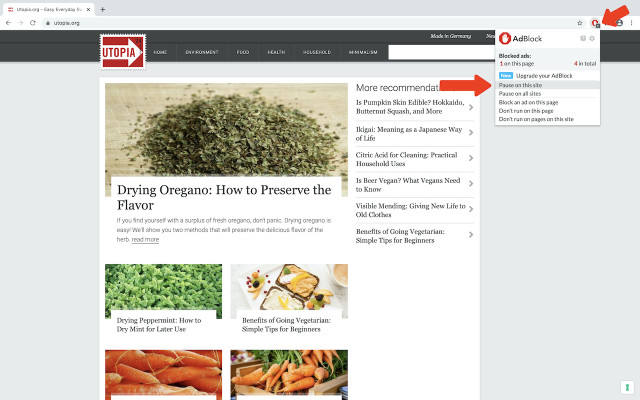
Mozilla Firefox:
- Click on the Adblock icon in the upper right corner of the browser window.
- Click on “whitelist website”.
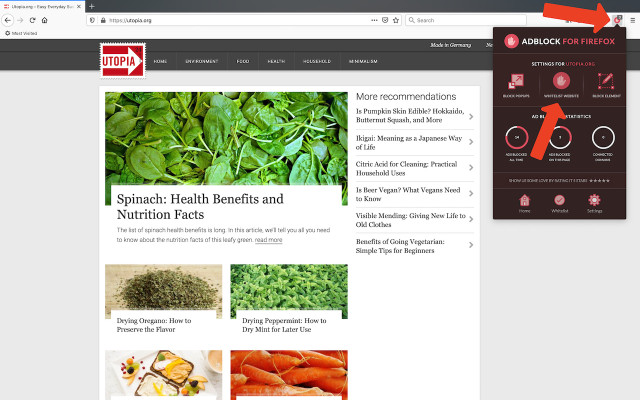
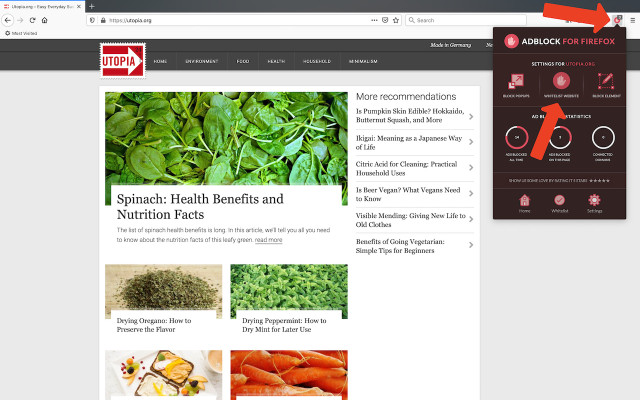
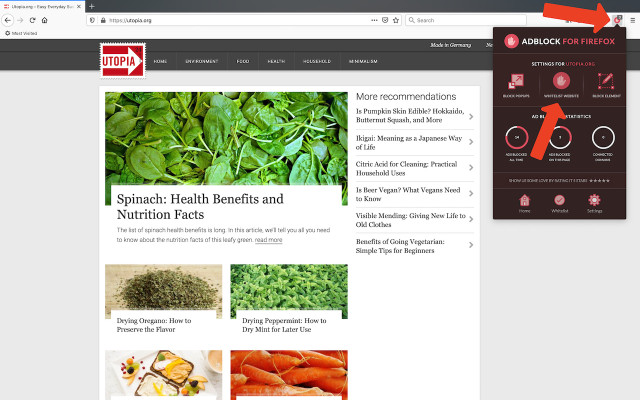
Deactivating Adblock Plus
To deactivate Adblock Plus on Google Chrome or Mozilla Firefox:
- Click on the Adblock Plus icon in the upper right corner of the browser window.
- Toggle the Adblock setting for this website to off. The color of the switch will change from blue to gray.
- Click on “Refresh”.
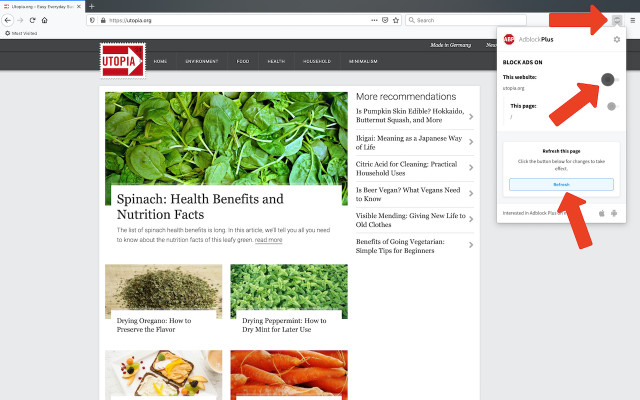
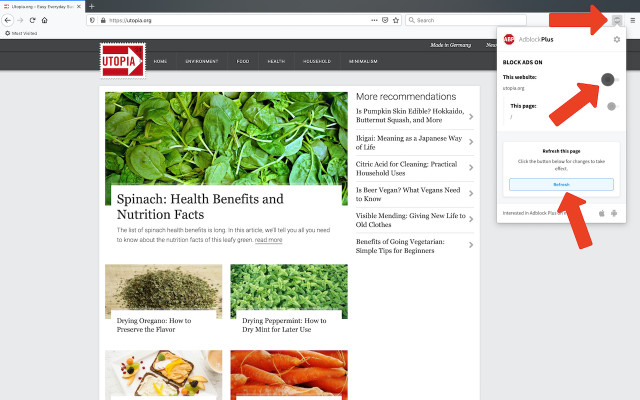
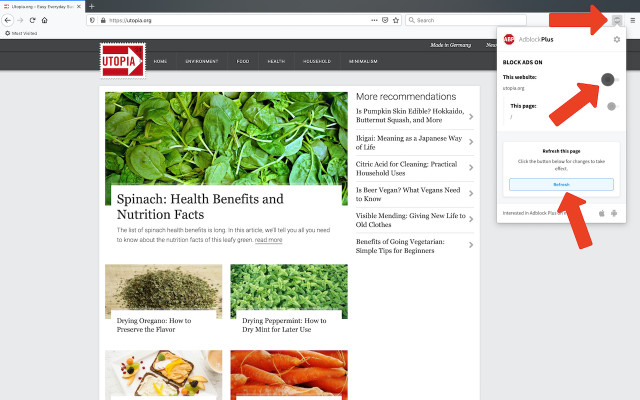
Thank you!
** Links to retailers marked with ** or underlined orange are partially partner links: If you buy here, you actively support Utopia.org, because we will receive a small part of the sales proceeds. More info.Do you like this post?
1
0
Thank you very much for voting!






