In an increasingly digital world, people are using laptops more than ever. Without proper maintenance, the keyboards can get a bit grimy. That's why it's important to know how to clean your laptop keyboard – and disinfect it at the same time.
Studies have shown that your desktop is probably hosting more bacteria than a toilet seat – up to 400 times more. Many people don’t think to clean their keyboards very often, which is why they often end up becoming fertile breeding grounds.
As we make our way into winter and spend substantially more time online, it’s even more important to stay on top of cleaning and disinfecting all high-traffic surfaces. We’ll show you a few methods and home remedies for cleaning your laptop keyboard, as well as ways to disinfect them.
Read More: Digital Detox: The Cure For Your Tech Addiction
Clean Your Keyboard with Air

(Foto: CC0 / Unsplash / Andrea Donato )
The best and most natural way to remove dust and dirt from under the keys of a laptop is to use air to blow it out. If you browse the shelves of any electronics shop, you’re sure to find bottles of compressed air with a long and narrow attachment. These canisters need to be thrown away once you’ve used up the contents, so it’s better to look for a more sustainable alternative.
If you already have a hairdryer at home, you can use this to clean your laptop keyboard. Just make sure you have it set to cool – the hot settings will damage your laptop. Aim the hairdryer at the keyboard from different angles, and don’t be afraid to hold the laptop upside down to help move the dust.
Another option is to invest in a rechargeable air duster (available on Amazon**). This will help you remove dust from all those small nooks and crannies that electronics typically have without producing unnecessary waste. But this purchase only makes sense, if you plan to use this device regularly. We suggest giving the hairdryer a shot first.
Cleaning Your Laptop Keyboard with White Vinegar: Two Ways
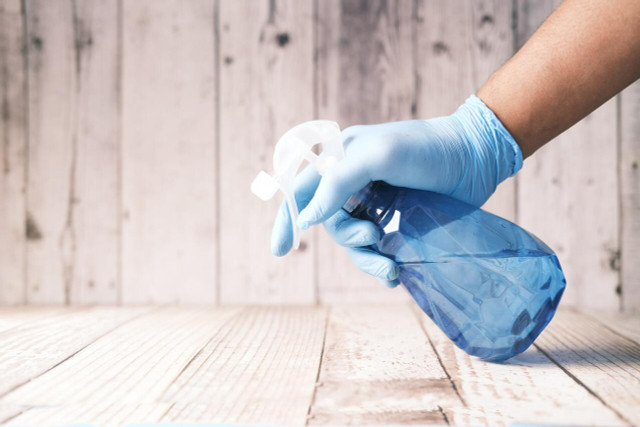
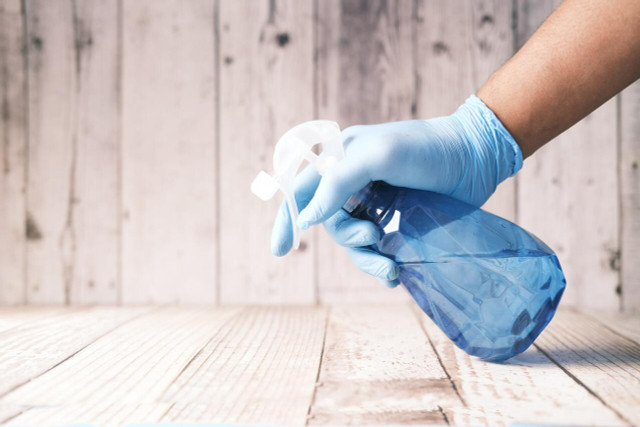
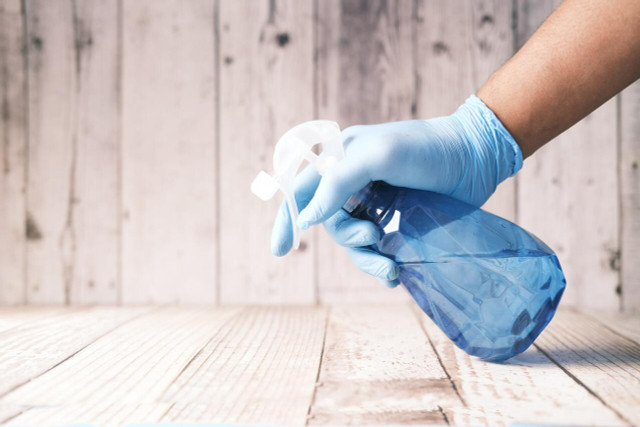
(Foto: CC0 / Unsplash / Towfiqu barbhuiya)
White vinegar is a staple in most kitchens and has endless applications as a cleaner and disinfectant. Due to its strong smell, many choose to dilute it with water and add essential oils to help cover up that vinegary odor. There are two ways to clean your laptop keyboard using vinegar:
1. White Vinegar + Old Toothbrush
Don’t let old toothbrushes go to waste, especially if you’ve made the switch to a more sustainable option like a bamboo toothbrush. Simply dip an old toothbrush in white vinegar, flick the bristles to get off the excess liquid, and gently brush the keys of your keyboard with the toothbrush. The vinegar works to remove dust and dirt. You’ll want to use a dry cloth to wipe off any excess moisture once you’ve brushed the keys.
2. DIY Vinegar Cleaner
For this method, you mix equal parts vinegar and water, and then add a few drops of tea tree oil to the mix. Spray a soft cloth with this mixture until it is damp, but not wet. Then, gently wipe over the keys. The vinegar will work to clean the grime from the keys, while the tea tree oil works as a disinfectant.
Note: Be very careful when applying vinegar cleaners to your keyboard. Too much liquid can damage electronic devices.
Read more: How to Make a Vinegar Mother: A Beginner’s Guide
Two DIY Disinfectants for Laptop Keyboards



(Foto: CC0 / Unsplash / Towfiqu barbhuiya)
Once you’ve thoroughly cleaned your laptop keyboard, you should take some time to disinfect it as well. Many laptop companies recommend using Lysol wipes to clean and disinfect both the screen and keyboard. This is because these wipes don’t contain any bleach, which can be harmful to your electronics. If you want to follow their recommendations, but don’t want to use single-use wipes, you can easily make your own.
DIY Disinfectant Wipes
Soak reusable paper towels (available on Amazon**), or some clean rags in a mixture of:
- 2 cups warm water
- 1 tbsp dish soap
- 1 cup rubbing alcohol (at least 70 percent)
Disinfectant Spray
If you prefer to have a multipurpose disinfectant spray around the house, you can mix one up and use that to clean and disinfect your laptop keyboard instead. Here’s how to do it:
- ¾ cup water
- 1½ cups rubbing alcohol (at least 70 percent)
- 15 drops of lemon essential oil
- 15 drops of lavender essential oil
Once you’ve combined the ingredients in a reusable spray bottle (available on Amazon**), simply spray the mixture onto a soft cloth until the cloth is damp, but not wet, and give your laptop keyboard a good wipe. This mixture is also safe to use on the screen.
Read more:
- How to Reduce Stress: 7 Ways to “Decelerate” Your Life
- Homemade All-Purpose Cleaner: Simple DIY With 2 Ingredients
- How to Clean Your Phone: Keeping it Clean and Germ-Free
Do you like this post?






